iOS Jailbreaking
iOS Jailbreaking is a popular topic among iDevice users because it grants you the admin privileges of iPhones, iPads, and iPod touch devices. While many people are well aware of this topic, there are still some people who are new to the iOS Jailbreak. If you are one of them, you can learn all you need to know about iOS Jailbreaking right from this website.
Brief Overview of iOS Jailbreaking
Jailbreak is the process of removing restrictions and limitations imposed on iDevices by Apple Inc. It allows you complete access to your device’s operating system and installs third-party apps, custom firmware, and other tweaks that are not available in the official App Store.
By default, Apple has imposed many restrictions that limit your capabilities in your iDevice. But after jailbreaking, you will no longer be limited by any restrictions, so you can do whatever you want to do with your iOS device.

Importance of Understanding What Jailbreaking is Before Attempting
If you are new to jailbreaking iDevices, you must definitely learn well about what jailbreaking is before trying that out. It is because some jailbreak apps have been reported as scams and some may bring several risks to your iDevice. Furthermore, certain jailbreak apps are illegal in some countries, and most jailbreak apps may void your device warranty after jailbreaking. Therefore, you have to be very careful when choosing a jailbreak tool to run on your iDevice.
The first thing is, you must find a safe and trustworthy jailbreak tool to proceed with iOS Jailbreaking. Secondly, you must find a legalized jailbreak app in your country. And the most important thing is you must find a jailbreak tool that does not void your device warranty after jailbreaking.
What is iOS Jailbreaking?
Definition and Description
Jailbreak is the process of modifying iDevices by removing its limitations and restrictions imposed by the company. Jailbreaking a phone is like finding a secret way to remove software restrictions and open up access to more files.
Historical Background and Evolution of iOS Jailbreaking
A few days after the first iPhone came out in July 2007, some smart developers made a tool to jailbreak it, which means they found a way to remove restrictions. They also created a game app that only worked on jailbroken iPhones. In October 2007, JailbreakMe 1.0 (also known as "AppSnapp") was released. It let people jailbreak iPhone OS 1.1.1 on both the iPhone and iPod Touch. It also had Installer.app, a way to get software for the jailbroken device.
Since then, the evolution of iOS Jailbreaking started and it has been continuing for many years by today. After the initialization of JailbreakMe, many other jailbreak apps came into public use offering various jailbreak versions. Namely, they are ZiPhone, Pwnage Tool, QuickPwn, redsn0w, purplera1n & blackra1n, limera1n, Spirit and JailbreakMe, Greenpois0n, ultrasn0w, Absinthe, evasi0n, Sn0wbreeze, TaiG, Pangu9, Pangu93, Home Depot, yalu+mach_portal and extra_recipe, Electra, Houdini b3, Electra update, Osiris Jailbreak for iOS 12, unc0ver, Checkra1n, and palera1n.
How Jailbreaking Differs from Unlocking
Jailbreaking your iPhone means changing its original software so that you can use apps that are not approved by Apple. You do this by using a special tool that adds some files to your iPhone and modifies its software. This allows you to install apps that Apple hasn't officially approved.
On the other hand, unlocking your iPhone is different from jailbreaking. It means removing the limitations set by your phone's carrier. When you buy a phone from a specific carrier, like Sprint in the US, it's usually locked to that carrier, and you can't use it with other carriers. But if you unlock your iPhone, you can use it with almost any carrier in the world. There are no restrictions on which carrier you can use your iPhone with.
Reasons to Jailbreak iOS Devices
Benefits of Jailbreaking
When it comes to the benefits of iOS Jailbreaking, being able to customize your device’s performance comes first. You can get improved functionality for your iDevice by using the unique features available in the restricted apps that you can gain after jailbreaking.
Popular Apps and Tweaks Available for Jailbroken Devices
- Activator - Supercharge your iPhone
- SBSettings - System Toggles
- Zephyr - Home Button Functions
Activator is a popular app for iPhones that you can get from Cydia. It's straightforward but widely used. With this app, you can make your phone do specific things based on certain triggers.
One common use of Activator is adding actions to your home button. But you can also use gestures anywhere on your phone. In the Activator menu, you can set up triggers to open apps, change system settings, get notifications, silence or unmute your phone, and more.
And the best part is, Activator is free to download from Cydia.
Another useful app like Activator is SBSettings. With SBSettings, you can change the quick drop-down menu on your phone to do lots of things. For example, you can easily turn on or off WiFi, adjust brightness, switch Bluetooth on or off, enable Airplane mode, and more.
You can see the SBSettings menu in the notification center, and you can make it look special by adding themes to match your style. Also, you can get extra icons from Cydia to add even more actions to the menu.
The best part is, just like Activator, SBSettings is free to download from Cydia.
If you're not happy with just double or triple-tapping the home button, try using Zephyr. This app from Cydia changes how you interact with your phone using easy hand movements.
For example, to switch between apps, just swipe up from the bottom. If you want to close the current app, swipe up and hold. And to see the recent apps, swipe from the left side of the screen.
And the best part is, Zephyr is free to download from Cydia.
More Apps and Tweaks
In addition to the above-mentioned popular jailbreak apps and tweaks, you can also download the following apps and tweaks on your jailbroken iDevices.
- Auxo: Multitask like a pro
- BiteSMS / Messages+: Supercharged messaging service
- 3DBoard / DeepEnd: 3D effect on older iPhones
- WeatherIcon: Real-time weather updates on-the-go
- Winterboard / Dreamboard: iOS theming made easy
- And more…
Process of iOS Jailbreaking with CydiaMate
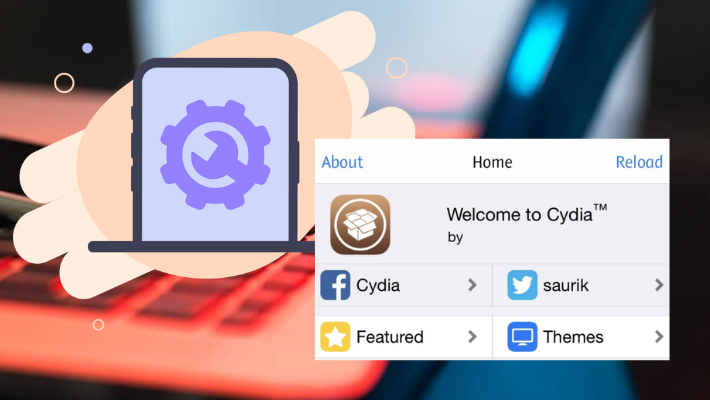
Overview of Common Jailbreaking Methods
- Untethered Jailbreak
- Tethered Jailbreak
- Semi-Untethered Jailbreak
- Semi-Tethered Jailbreak
- Semi Jailbreak
An untethered jailbreak is a type of iOS jailbreak that lets your device stay jailbroken even after you turn it off and on again. You don't need to jailbreak it again every time. The only way to remove this kind of jailbreak is by restoring the device.
With a tethered jailbreak, when your iPhone or iPod touch restarts (like after the battery dies), you need to connect it to a computer with the jailbreak app. This helps your device boot up and stay jailbroken. Without connecting to the computer, the jailbreak won't work.
Semi-untethered jailbreaks are similar to untethered ones, but they need some help from the user to work. You install an app that needs to be launched after every reboot. Once you run the app, your device will be jailbroken until you turn it off and on again.
A semi-tethered jailbreak means your device can start up by itself, but it won't have some changes that allow modified code to run. However, you can still use it for regular functions, just like with normal iOS. This is different from a tethered jailbreak, which wouldn't start up at all without help from a computer.
A semi-jailbreak app will jailbreak iDevices safely by using a systemless jailbreak method. It will not require you to use a computer to jailbreak iDevices, as it can directly be downloaded onto iDevices and jailbroken on its own. It does not ask you to repeat the jailbreak when you reboot your device.
A Step-by-Step Guide to CydiaMate Jailbreaking Process
Cydia Mate is one of the most popular jailbreak apps available for jailbreak fans. It is a semi-jailbreak tool that can safely and easily jailbreak iDevices without using a PC. In the following guide, we have given instructions to jailbreak iDevices using this CydiaMate tool.
- You must first visit the official website of the CydiaMate tool.
- Tap on the Cydia Download button that relates to your device’s iOS version.
- It will begin the jailbreak procedure on your device.
- After the jailbreaking is done, tap on the “Start” button to proceed with the Cydia installation.
- Wait some time until it finishes the Cydia Free app installation.
- When it is done installing, you can open the Cydia app store and download third-party apps and tweaks on your jailbroken iPhone, iPad, or iPod touch.
Cydia Download App
After Jailbreaking: How to Use a Jailbroken Device
How to Install and Use Cydia
After jailbreaking an iDevice, you must install a third-party app store to get third-party apps and tweaks on the device. Since Cydia is the most popular third-party app store among jailbreak fans, it comes bundled with most jailbreak apps. So if you choose a jailbreak app that comes attached to the Cydia Installer, Cydia will be installed on your device automatically after jailbreaking your iDevice with that tool.
After jailbreaking and installing Cydia on your iDevice, you can open the Cydia app store from your device’s home screen and then search and find the best third-party apps and tweaks in it. After finding what you want, simply tap on the Install button and install the best-fitting Cydia apps and tweaks on your iDevice.
Overview of Popular Jailbreak Apps and How to Install them
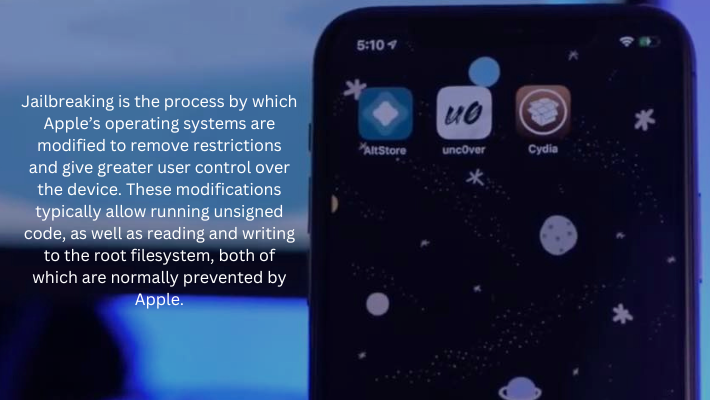
As we mentioned in one of the above paragraphs, there are many popular apps and tweaks that are available for jailbroken devices. I.e. Activator, WeatherIcon, BiteSMS / Messages+, Auxo, Zephyr, etc. And you can install them from the Cydia Free app store that you can install after jailbreaking your device.
How to Restore a Jailbroken iOS Device
Instructions for Restoring a Jailbroken Device to Factory Settings
- Connect your iPhone to the computer and open iTunes.
- In the Summary section of iTunes, you'll see the option "Restore iPhone"
- Click on "Restore from iPhone" and a dialog window will appear. Click the "Restore" button to continue.
- The time it takes to restore depends on how much data your iPhone has and your internet connection speed. Once the restore is complete, your iPhone will restart. If you want to completely remove the jailbreak, it's better to set up your iPhone as a new device instead of restoring from a previous iTunes backup.
Implications and Consequences of Restoring a Jailbroken Device
When you remove the jailbreak, all the changes you made to your device (tweaks) will be taken off, and it will be like you never jailbroke it. If you want those tweaks again, you'll have to jailbreak your iPhone again, just like you did the first time.
Latest iOS Jailbreaking Versions
Jailbreak iOS 16.6.1 - 16
iOS 16 is the sixteenth major iOS version that was released by Apple Inc. in September 2022. Its latest released bug-fix version is iOS 16.6.1. All iOS 16.6.1 - 16 versions have separate versions of iOS Jailbreaking available in the Cydia Mate jailbreak tool. It supports all iOS 16.6.1 - 16 versions running devices to safely jailbreak iDevices.
Jailbreak iOS 15.7.8 - 15
iOS 15 is the fifteenth major version of iOS, and its latest bug-fix update is iOS 15.7.8. Cydia Mate has separate jailbreak versions for each one of these iOS 15.7.8 - 15 versions. You can download it directly from their official website.
Jailbreak iOS 12.5.7 - 12
iOS 12 is the twelfth major version of iOS, and its latest released bug-fix version is iOS 12.5.7. You can jailbreak all iOS 12.5.7 - 12 versions by using the Cydia Mate jailbreak versions.
The Future of iOS Jailbreaking
Current Trends and Potential Future Developments
In the current days, there are a few popular jailbreak apps, such as Cydia Mate, palera1n, Checkra1n, and Unc0ver. They recently released newer jailbreak versions for the latest iOS versions. Therefore, jailbreak fans are hoping that these developers will release new jailbreak versions in the future as well.
Cydia Mate developers are currently preparing themselves to develop more jailbreak updates for newer iOS versions. Once Apple released new iOS versions for public use, Cydia Mate will be the first jailbreak tool that brings a compatible jailbreak version for that.
Apple's Ongoing Efforts to Prevent Jailbreaking
Apple adds newer and newer security improvements to the newly released iOS versions to prevent users from jailbreaking their devices. However, jailbreak app developers manage to develop jailbreak apps anyway by bypassing the new security restrictions imposed on iDevices. So if you are a jailbreak lover, you don’t have to worry about the future of iOS Jailbreaking, as developers will always find a way to develop compatible jailbreak apps, even in the future.
Conclusion
With the evolution of Apple’s security restrictions imposed on iDevices, jailbreaking has become harder when compared to the past. But thanks to some specialized jailbreak apps like CydiaMate, you can still manage to jailbreak all the publicly available iOS versions and install third-party apps and tweaks on your iDevices.
