Cydia Download and Install with Pangu jailbreak
Jailbreak iOS 9.3.3 with Pangu/PP Jailbreak. Easy Cydia download for iPhone, iPod or iPad
Pangu Jailbreak team is the most poplar and best jailbreak develop team at the moment. They have successfully jailbroken Apple iOS versions up to iOS 9.3.3 and open gates for Cydia Download. Lots of Apple users are now moving for jailbreak iOS versions and download cydia tweaks to their devices. And now all of us waiting for iOS 10.1 jailbreak release. So go through this article and download pangu latest and older versions in simple click.
Apple released iOS 9.3.3 on July and soon with that we got a new jailbreak from Pangu/PP Jailbreak. The tool is for jailbreak iOS 9.2-iOS 9.3.3 across 64 bit devices, officially dropping iPhone 5. Different to the usual jailbreak techniques, the updated Pangu 9.3.3 works with backing of PP jailbreak running a semi-untethered mechanism.
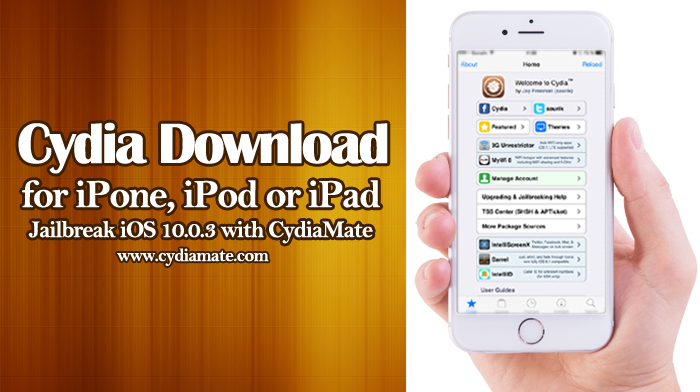
Pangu 9.3.3 with PP Jailbreak for Cydia Download iOS 9.3.3 (Chinese Version)
At the tool infancy Pangu 9.3.3 only supported Windows and was accessible only with Chinese language help. And as the jailbreak runs with semi-untethered techniques, you had to run the tool every time you reboot the device to get Cydia Download successfully. Simply a reboot can put your device back to non-jailbreak state as the process is with both tethered and untethered features.
Cydia Download App
Pangu iOS 9.2 - iOS 9.3.3Download for Cydia Download (English version)
Pangu released an updated English version for iOS 9.2-iOS 9.3.3 jailbreak days after Pangu 9.3.3 tool release with PP jailbreak assistance. The team thistime drops limitations from Windows-only and on the other hand adding English language support. In that way updated iOS 9.3.3 Pangu Download now supports Windows, mac and Linux across 64-bit device range. The process still goes semi-untethered where user have to re-run the jailbreak app every time you reboot.
Update: 1-Year Enterprise Certificate has introduced in jailbreak iOS 9.3.3 replacing 7-days certificate expiry feature with new Pangu Download. The new certificate arms to your jailbreak iOS 9.3.3 and make the jailbreak last for 365 days long. In that way Pangu 1.1 updated tool now works for iOS 9.2-iOS 9.3.3 jailbreak embed 1-year Beijing Enterprise certificate
Jailbreak iOS 9.3.3- Supported Devices
- iPhone 5s
- iPhone 6, iPhone 6 Plus
- iPhone 6s, iPhone 6s Plus
- iPhone SE
- iPod touch 6G
- iPad mini 2, iPad mini 3, iPad mini 4
- iPad Air, iPad Air 2, iPad Pro models
Cydia Download for iOS 9.3.3 with Pangu
- Step 1: Install NvwaStone_1.0.IPA with click to Pangu download.
- Step 2: Download latest version of Cydia impactor as to prepared Windows, mac or Linux.
- Step 3: Use MFi-certified Lightning cable and connect your iPhone/iPad/iPod Touch to the Windows/Mac/Linux.
- Step 4: Launch the downloaded Cydia Impactor app,
- Step 5: Find IPA in downloads and drag the file into Cydia impactor window
- Step 6: Then enter Apple ID when asked and click “OK” (We here recommend to use a secondary Apple ID which is not related with your personal data)
- Step 7: Enter password for the Apple ID, and click “OK” to continue
- Step 8: Now let Cydia impactor run the process and you will note Pangu jailbreak app on the Home screen once the signing is done
- Step 9: Now launch Settings from your device and then General > Device Management
- Step 10: Tap the Apple ID under the Developer app header and tap “Trust”
- Step 11: In the prompt, tap red “Trust” confirm the developer certificate
- Step 12: Launch Pangu jailbreak app from Home screen
- Step 13: Allow Notifications by clicking “OK”
- Step 14: Then tap to mark “Use embedded certificate effective until April 2017” and then click “Start”
- Step 15: Press “Sleep” and lock your device
- Step 16: You should now see a notification screen and in a little while your device will respring successfully
- Step 17: Open the Settings app and head to General > Device Management, and verify that you have 1-year Beijing Enterprise certificate with the jailbreak iOS 9.3.3
Congratulations! You are successfully jailbroken iOS 9.3.3 with Pangu Download 1.1 updated version. You can now start playing with Cydia Apps and Tweaks compatible for Cydia Download iOS 9.3.3.
Update: You can jailbreak iOS 9.3.3-iOS 9.2 with or without the PC. The process flows with slight changes but resulting a Complete Cydia download on iOS 9.3.3
Watch iOS 10 Pangu unofficial jailbreak and Cydia download demo video
Pangu iOS 9.1 Jailbreak for Mac and Windows
iOS 9.1 jailbreak is a surprising release by Pangu jailbreak which supports 64-bit device range. The tool works for a fully untethered jailbreak free of costs. You need a Windows powered PC or Mac to jailbreak iOS 9.1 with Pangu jailbreak. Make sure to back up your device with iTunes or iCloud prior to the process and also to disable any anti-virus programs if only installed.
Pangu iOS 9.0-iOS 9.0.2 Jailbreak for Mac and Windows
Pangu jailbreak for iOS 9.0-iOS 9.0.2 is the first jailbreak for iOS 9 which gave jailbreak for iPhone 6s and iPhone 6s Plus. Pangu9 tool jailbreak iOS 9, iOS 9.0.1, iOS 9.0.2 supporting all devices. The process runs for a fully untethered jailbreak resulting a complete Cydia Download. So that you can use Pangu 9 free jailbreak tool and make it work for your iPhone/iPad/iPod Touch through a Windows PC or Mac.
Jailbreak iOS 8.4-iOS 8.1.3 with TaiG Jailbreak
Jailbreak credits for iOS 8.4-iOS 8.1.3 goes to team TaiG. The tool supports iPhone 6/6 Plus, iPhone 5s/5c/5 and iPhone 4s, iPad Air 2, iPad mini 3, iPad Air, iPad 4/3/ 2, iPad mini 1 (1st generation), iPad mini 2 (Retina iPad mini), iPad mini 3 and also iPod touch 5th generation.TaiG Jailbreak iOS 8.4- iOS 8.1.3 with a fully untethered mechanism with support to both Mac and Windows.
Pangu Jailbreak Points to Remember
- Make sure to use iTunes to install Operating system updates, if not you might face errors with Pangu jailbreak when comes to OTA updates.
- Use updated Pangu Download versions.
- Make sure to update iTunes latest version before heading to jailbreak processing.
- Make sure to consider Pangu jailbreak prerequisites prior to head the jailbreak process.
- Pangu jailbreak offers free jailbreak tool versions, so check with the device and version compatibility and Download Pangu.
